sourcerer
read code like a wizard

a 16 bit color scheme for hackers.
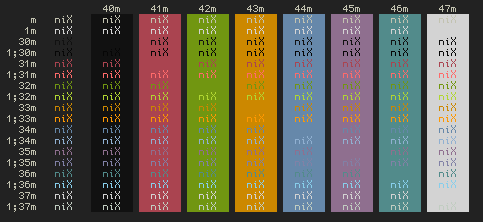
sourcerer by xero harrison
├─ based on sorcerer by Jeet Sukumaran
└─ based on mustang by Henrique C. Alves
download
- clone the git repo
- or grab a single config
install
vim
copy sourcerer.vim to ~/.vim/colors/ and in your ~/.vimrc add colorscheme sourcerer and turn :syntax on.
Xresources
copy the contents of sourcerer.Xresources into your ~/.Xresources or ~/.Xdefaults file. your system may require you to call xrdb -merge ~/.Xresources and/or restart your terminal emulator.
framebuffer
copy sourcerer.sh into your home directory and add source ~/sourcerer.sh to your shell init script ~/.bashrc or ~/.zshrc. colors will only be applied in a new tty session.
iterm
launch iterm/item2, type CMD+i, navigate to Colors tab, click on Load Presets, click on Import and select sourcerer.itermcolors.
